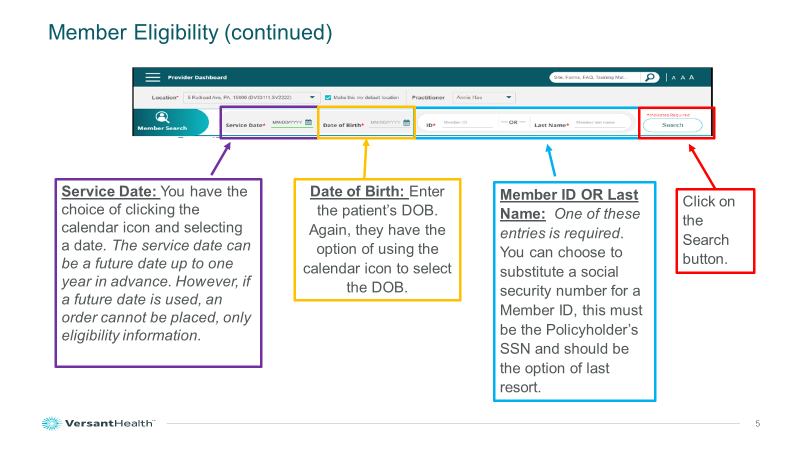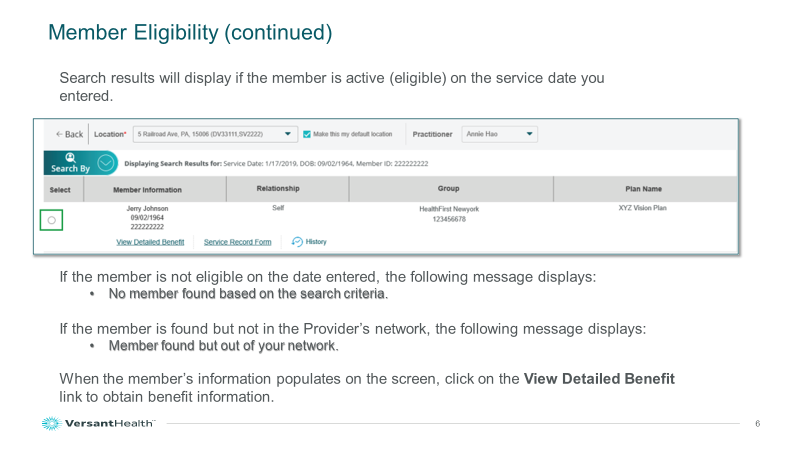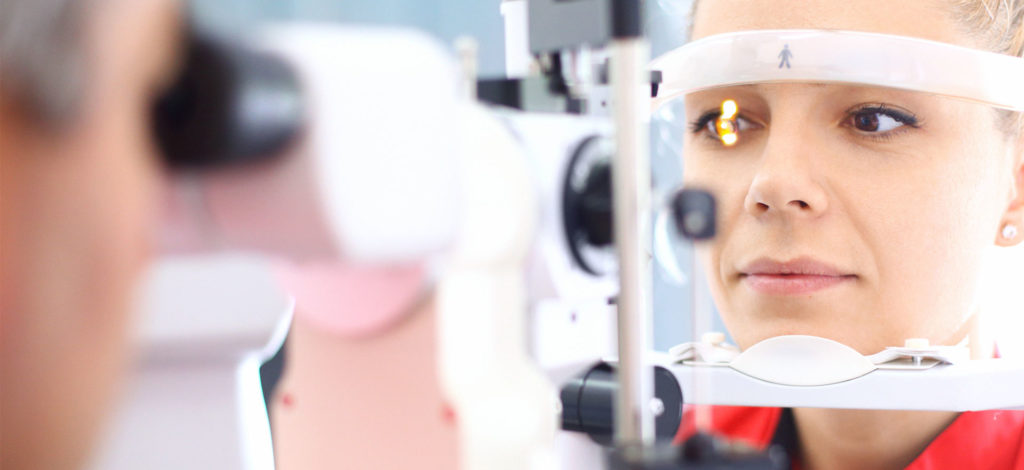Have you ever struggled to find a Davis Vision or Superior Vision member’s eligibility? Before you turn that member away, allow us to assist you and ease frustrations while also improving your member’s experience.
Below is a visual guide you can follow when checking a member’s eligibility. It’s important to us that you be confident that you can access the most up to date information. To ensure this occurs, use these easy-to-follow steps.
The first graphic below displays the top of the provider dashboard upon entering EDP, and where you will enter information to begin your search.
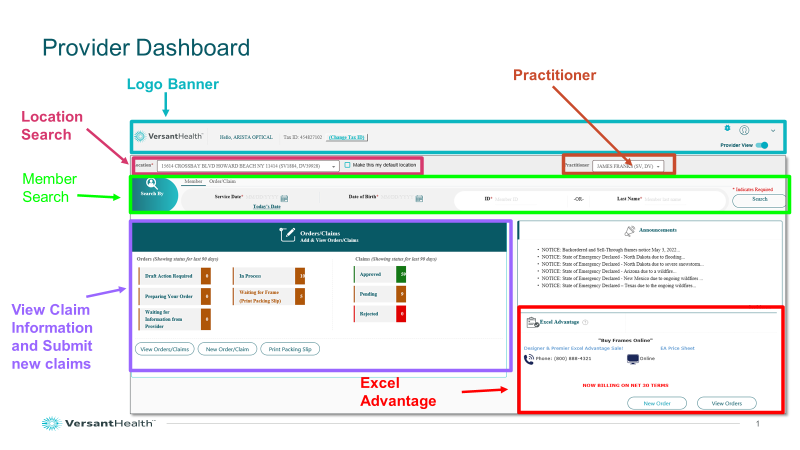
Start by selecting the provider location and the eye care professional providing the services.
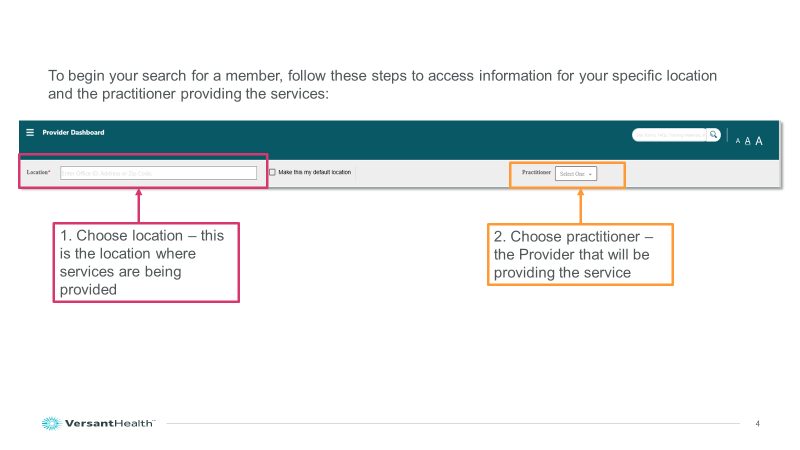
Just below the provider information is where you will enter details related to the date of service and patient (member).